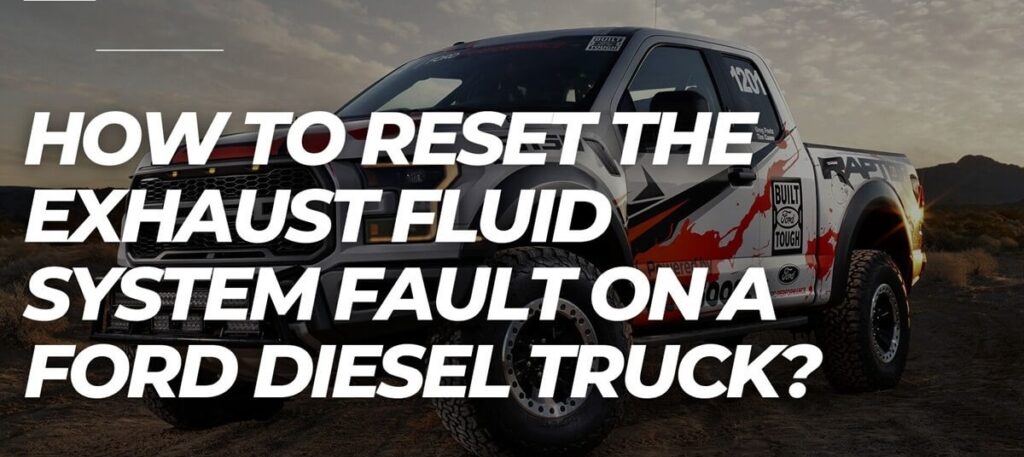Is there some fault with the exhaust fluid system on your Ford 6.7, making you worry about the harmful emissions from your vehicle ruining the air quality? Well, you have nothing to worry about, as I will provide some simple methods to reset this fault.
In this write-up, I will list some reasons behind the faulty DEF or exhaust fluid system and will include some preventive measures or tips in the end.
What Causes the Exhaust Fluid System Fault On A Ford Truck?
Before moving towards the methods, let me first take you through some of the things causing EFS fault on your Ford diesel truck.
DEF Level & Quality
The main reasons for this issue on your Ford truck are a low DEF level and contaminated DEF fluid. To ensure the exhaust system works correctly, the DEF fluid must meet the desired purity requirements.

Faulty Sensor
If the DEF sensor in your Ford truck stops working, this could also lead to the appearance of an exhaust fluid system fault.
Injector Problems
When the DEF injectors run into some problems, it could eventually result in inefficiency in emission reduction, leading to the fault.
Software Glitches
System errors can cause software glitches at times, which could affect the functioning of the exhaust fluid system, leading to the fault.

Note: You may also like this guide on the low washer fluid light won’t turn on.
Methods On How To Reset The Exhaust Fluid System Fault On A Ford Diesel Truck
Now that you have gone through all the possible reasons for the appearance of the EFS fault, here are all the methods you can take to reset the exhaust fluid system and fix the issue.

1. Check for the Underlying Problems
Start by identifying the underlying problems with your vehicle. Check the DEF tank to ensure a sufficient level of DEF fluid in it. Proceed by examining the fluid for any contaminations and be sure that the purity level of the fluid matches the required purity standards.
Furthermore, inspect all the components of the DEF system for any cracks, leaks, and malfunctions. If you find some problem with any of these components, repair it before moving to the next step.
2. Clear the Fault Codes
Connect an OBD-II scanner with the onboard computer of your Ford truck. Once connected, head to the diagnostic menu and choose the “Clear Codes” or “Clear DTCs” (Diagnostic Trouble Codes) option. This will clear all the fault codes associated with the exhaust fluid system of your car.
3. Go on A Drive
Now that you have checked your vehicle for any underlying issues, repaired the cracks and damages, and got rid of the associated fault codes, get hold of the passenger seat and take your Ford truck out on a drive.
Cover a reasonable distance, as this could make the exhaust fluid system reset on its own.
4. Remove/Disconnect the Battery
If clearing the fault codes and driving the vehicle hasn’t fixed the problem, you can simply disconnect the battery as a last option.
5. Seek Professional Help
When none of the above methods work for you, you are left with no option but to seek professional help. You can also visit a Ford dealership shop for the diagnosis and repair of the fault.
Note: If your Ford system ever goes off to save battery, check out this guide to learn why this happens.
Conclusion
That’s a wrap for the guide on “How to reset exhaust fluid system fault on a Ford diesel truck?” In this write-up, I have explored some primary reasons for the appearance of the EFS fault on your vehicle and provided you with some methods you can use to fix the problem.
Hopefully, you have understood why this fault appears and can figure out what to do the next time it pops up out of nowhere.