One issue that you might face when you have the Tesla is, displaying an error message such as “Tesla Charging error no power.” This can be a terrifying error that you can face because these are the things you need to know about your Tesla power and how to charge it. In this article, we’ll discuss the causes of this as well as solutions to get you driving again efficiently whether you have a Tesla Model Y, S, or 3.
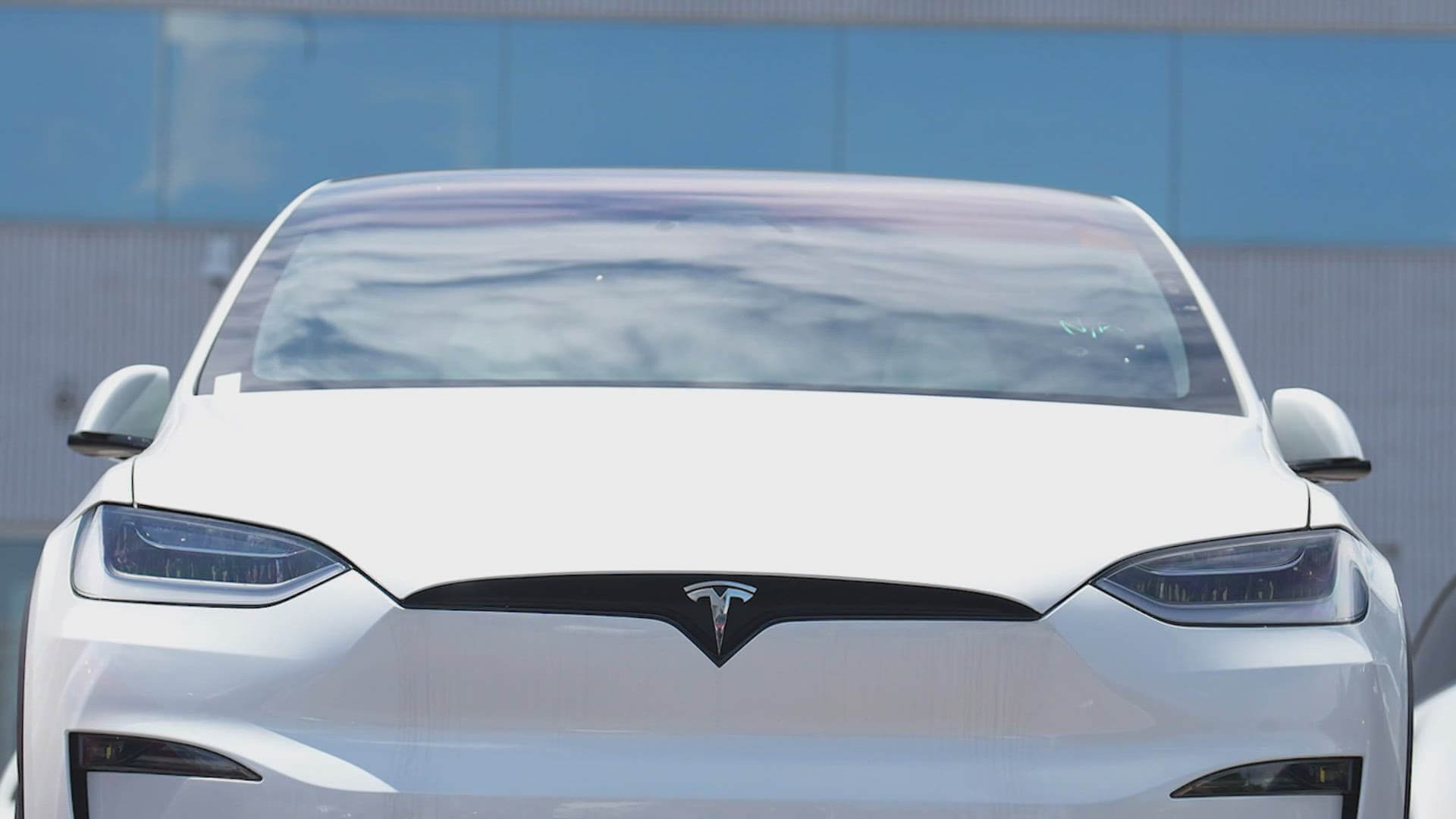
What Does Charging Error No Power Mean?
Your Tesla’s screen will display the charging problematic message “No Power” when the car fails to start the charging. This fault indicates that the car is not getting the electricity it needs to start charging.
6 Main Causes of this Warning:
Knowing the possible reasons is essential for resolving the “No Power” charging error.
1. Problem with the Circuit Breaker
As charging a Tesla requires a substantial amount of electricity, having other devices connected to that outlet can cause your circuit breaker to trip, making it tough for you to charge your Tesla car.
2. Insufficient Electricity Supply
Sometimes people ask why isn’t my Tesla charging when plugged in. Probably, the car isn’t getting enough amount of electricity. This may be due to low voltage, power interruptions, or a lack of electrical infrastructure.
3. Onboard Charger Problem
A faulty onboard charger is another usual cause of a charging error message on your Tesla. The AC from the charging station is transformed into DC electricity by your Tesla’s onboard charger so that it can be stored in your battery.
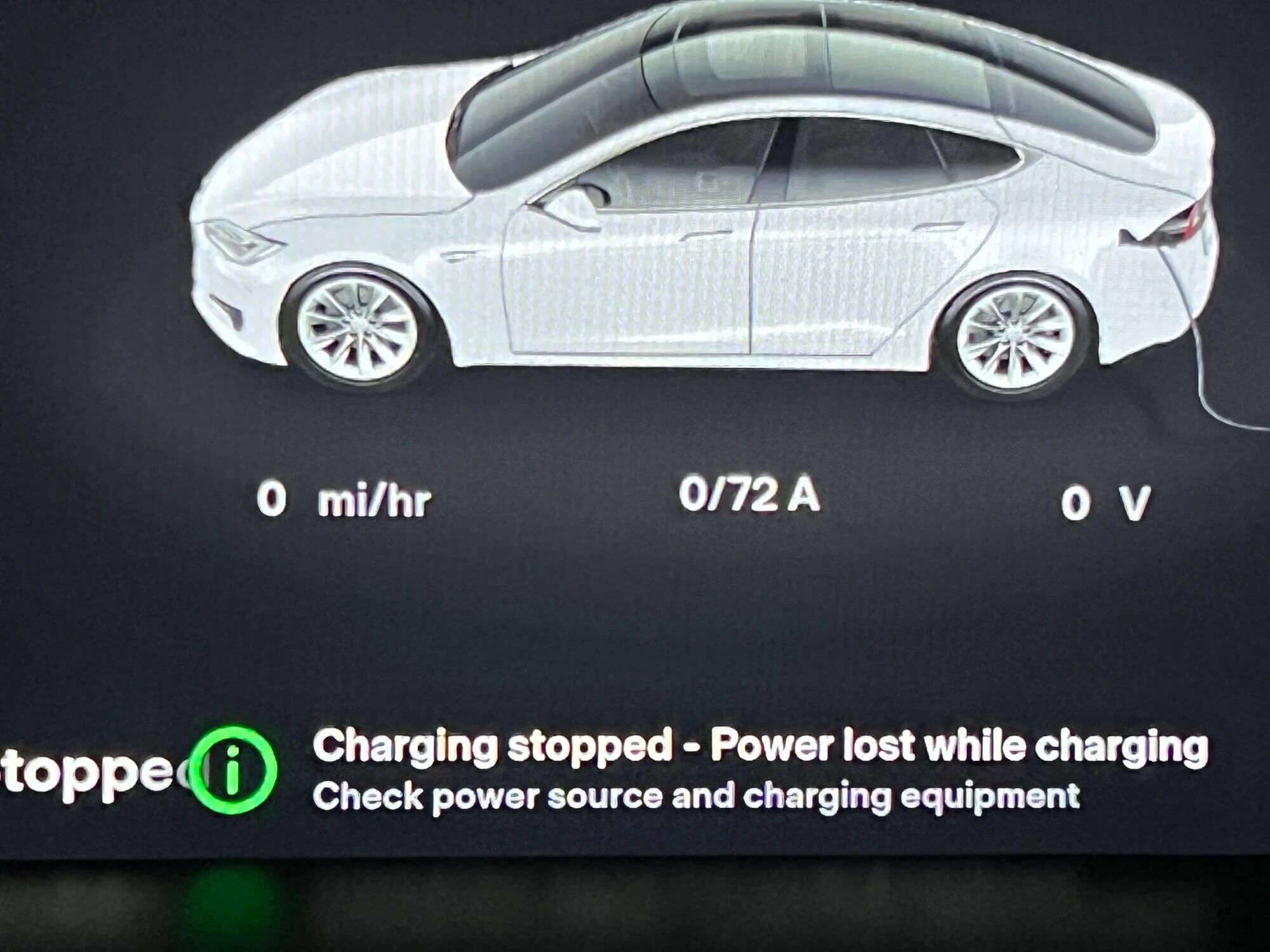
4. Outdated Charging Software
One probable cause of the warning message you are getting could be outdated charging software. Similar to other devices, your Tesla can experience errors or complications.
5. Vehicle-Related Problems
Sometimes, problems with the Tesla cars themselves could make charging more problematic. These problems can be caused by software, the car’s battery, or the charging connector.
6. Faulty Battery
Examine to find out if your battery is damaged when your Tesla is not charging and indicates it has no power.
Similar Posts:
How To Fix Tesla Charging Error No Power Message:
It’s time to do the necessary repairs if your Tesla charger isn’t working correctly. So if you are wondering “How do I fix my Tesla charging error?” we are here to help:

1. Determine the Power Source of the Charging Station
Make sure that the charging station, such as the Wall Connector or Mobile Connector, is appropriately connected to a working power source.
2. Examine for Damage on the Charging Cable
Examine the charging cable’s whole length in detail. Look out for perceptible signs of damage, or tearing. If problems are found, you can decide to get a new cable.
3. Test the Tesla Mobile Connector
Try using the Wall connector or the Tesla mobile connector on another Tesla car that is compatible. This can help in figuring out if the problem is with the cable directly or whether it is somewhere else.
4. Check for Possible Battery Problems
Go to your Tesla’s diagnostics menu if the problem persists after trying all the solutions. The menu could be responsible for critical details on the condition of your battery and any linked issues.
5. Check Software Updates and Vehicle Settings
Make sure the charging settings on your Tesla are set up appropriately. Furthermore, see whether your car has any software upgrades available, and install them. Tesla often releases updates that fix a variety of glitches with charging.
6. Examine the Charging Port
Check if there are any obstructions, debris, or blockages in the way of a proper connection at the charging port on your Tesla.
How Do You Reset The Tesla Charging System?
Restarting the touchscreen display is the first step in resetting the Tesla charging system. For approximately 10 seconds, while holding down the left and right scroll wheels simultaneously on the steering wheel, wait for the touchscreen to go black and display the Tesla logo.
Conclusion
The “No Power” charging problem on your Tesla can be frustrating, but you can have a smooth charging experience by using the troubleshooting steps. Remember that you can avoid similar glitches in the future by taking good care of your Tesla and consistently checking your outlet and charger. Additionally, don’t be afraid to ask professionals for assistance if your Tesla not charging at home.


![[FIXED] Tesla Charging Error No Power – Model 3, Y & S Tesla Charging Error No Power](https://carstale.com/wp-content/uploads/tesla-charging-error-no-power-1024x457.jpg)