Tesla vehicles are fashionable, luxurious, and eco-friendly. There’s a reason why the Tesla Model 3, X, Y, and S are the most popular electric vehicles. However, there might be times when you find that your car isn’t charging at home. Don’t panic if this occurs! It just requires a bit of patience, knowledge, and maybe some additional support to get your Tesla charging to work properly. In this article, we will tell you some of the causes and solutions to solve this problem.

Why is My Tesla Wall Charger Not Working? Here are the Causes:
Here are some of the problems that we have to encounter:
1. Wall Charger Stopped Working
Sometimes, there is a loss of charging communication, which essentially results in power source issues. When this happens, the touchscreen will inform you with error codes such as CP_a046, CP_a053, and CP_a055.
2. Tesla Vehicle Could Not Find the Charger
When the car is unable to locate the charger, a common sign of sensor-related problems is when the Tesla is not charging at the wall socket at home. Because the charger is positioned incorrectly, the charge port is unable to detect it, displaying a warning similar to CP_a043 on the screen.
4. The circuit that is Tripped
It is also possible that your charger’s circuit tripped and immediately switched off on its own. If your car has a Level 1 charger, identify which circuit powers the outlet.
5. Insecure Outlet Connection
There might be a problem with the charger’s power supply connection. Verify the electrical socket to make sure the charger plug is fully inserted. Before plugging it back in, take it completely out of the wall just to be sure. If there is any damage to the outlet, take the plug out and contact your electrician right away. Also, try to switch off the breaker connected to that outlet. It is not a good idea to take any chances because something might catch fire.
6. Issues with Software
There are times when the wall connection needs an upgrade, and some sort of issue arises. You need to upgrade the most recent firmware file. The “Success” signal will appear after the update is complete.
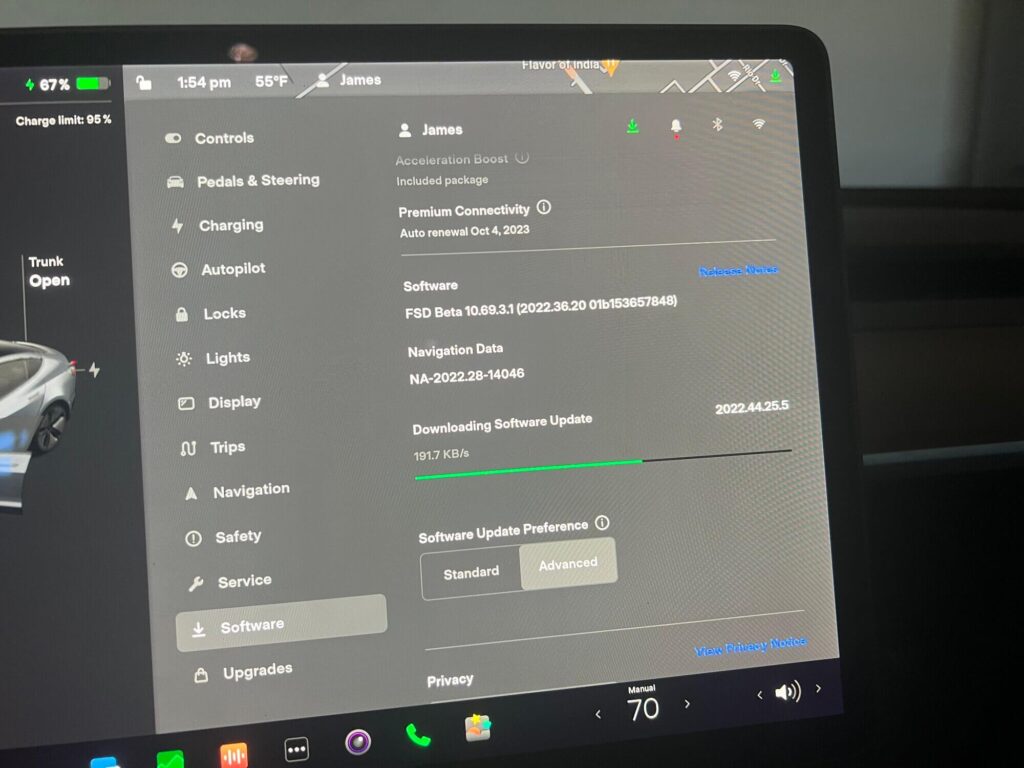
After that, the wall connection will automatically restart. Sometimes the car charge cable fault also causes this issue.
7. Slow Charging
The slow charging from your wall charger might be caused by the circuit breaker’s maximum output. The most common output of the circuit breaker might not be enough for your Tesla.
8. Verify Your Wi-Fi Settings
Tesla updates and upgrades its devices using Wi-Fi. This is why your Tesla charger must be always connected. Verify the functionality of your Wi-Fi connection by testing other apps on your phone. If your Wi-Fi connection isn’t working, make sure your router is powered on and that your Wi-Fi settings are accurate.
9. Weather Situations
The process of charging a Tesla car might also be impacted by the weather. The temperature, humidity, and rainfall outside that surround the car and the charger are referred to as the weather conditions. It’s either too hot or too chilly outside. This can have an impact on the battery system’s and charger’s effectiveness as well as the drivers and passengers’ safety and comfort.
Similar Posts:
3 Ways To Fix If Tesla Wall Charger Charger Stopped Working:
Here are some of the solutions that you can follow to solve this issue:
1. Solve The Voltage Issue
Tightly connect each connection to the breaker box. Simply check the voltage in the wall connector from L1 to ground, L2 to ground, and L1 to L2, regardless of how many watts Tesla uses. Cover the beaker and wall connector as well. Reinstall the cover on the wall connector after dropping the breaker. Next, turn off the breaker. Continue pushing the Tesla plug button once you’ve clicked it. Depending on the number and breaker circuit, green lights will now be beaming (5-green for 60A and 4-green for 50A). It will then start to flash blue. To resolve the issue, enter the Tesla and connect the Wi-Fi SSID if it isn’t arranged according to the light numbers. Check after inserting the connection into the Tesla. Press the Reset button if the issue persists.
2. Solve Connection Issue
Reconnect the wall connector after removing it from the Tesla if the connector not working. After turning off the circuit breaker, wait 10 seconds. After that, switch it ON to attach the wall connection to the Tesla. To check if the Tesla can interact with the charger, try plugging it into a different wall socket or mobile connector. Replace if nothing works.
3. Software Issue
Visit the wall connector’s official website. Download “Firmware 22.41.2.” from the file. Check the Wi-configuration for the Tesla wall charger. Attach your Wi-Fi router to the wall connection. Using a trustworthy browser, navigate to the update page and enter “http://192.168.92.1/update” or “http://192.168.92.1/service.”To upload the firmware file, click “Choose file” Press “Upload” and give it up to 60 seconds. You will see the message “Success” once the update is finished. The wall connection will then restart on its own.
What does the Tesla Charger’s Blue Light Mean?
The steady wall charger blue light on the Tesla charger indicates that the wall connector is ready to detect charging signals. It means that the device is ready and waiting to be charged. That is the purpose of the Tesla wall connector’s blue light!
Conclusion
Now, if your Tesla wall charger isn’t working, you know how to troubleshoot and resolve the most typical problems! Don’t be afraid to apply what you’ve learned and observe the results for yourself. So read this article to learn about all the issues as and solutions if the charger stops working.


![[Solved] Tesla Wall Charger Not Working – 9 Valid Reasons Tesla Wall Charger Not Working](https://carstale.com/wp-content/uploads/tesla-wall-charger-1024x457.jpg)