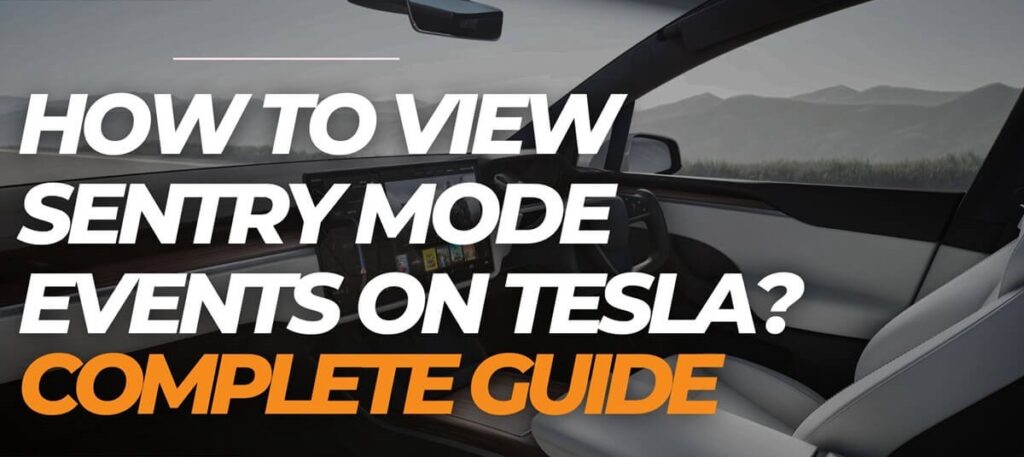The security conditions around you should never stop you from buying your favorite car. The only thing you need are some fantastic security features on your vehicle. Thinking about which company can provide you with such features? The answer to your question is right here.
Tesla, the electric automobile giant, has always provided its owners with awesome security features in case of both road and anti-theft safety. One such anti-theft feature is the Tesla Sentry mode available on Tesla Model S, X, Y, and 3.
What Is Tesla Sentry Mode?
Sentry mode is a feature that adds an extra layer of anti-theft security to your Tesla. Sentry mode is available for free in all Tesla models. As far as the live stream feature is concerned, you can only access it once you have bought Tesla premium connectivity.
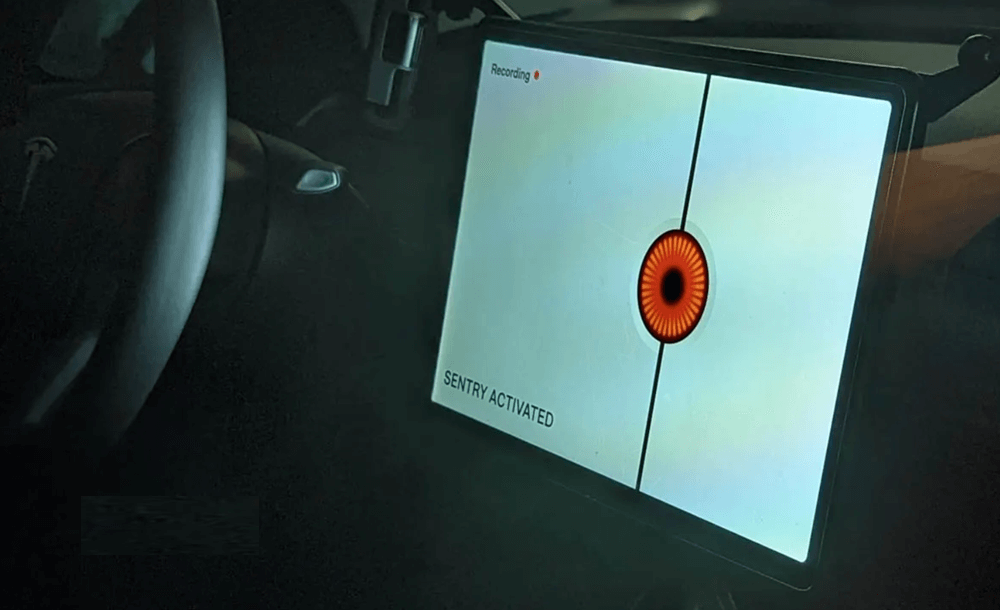
Sentry mode uses all the front cameras, two side cameras, and a single rear camera to monitor and record the activities.
Note: Sometimes your Tesla’s side cameras may give you trouble. Take a look at our guide on why your Tesla’s side camera is not working.
What Are Sentry Mode Events?
A Tesla Sentry mode event is any action or activity which triggers the sentry mode to send an alert to your mobile phone and to save the camera recording.
The events that trigger Sentry Mode are:
- Someone walking near or passing by your Tesla. This triggers only a sentry event warning.
- Any bump or intruder activity. This kind of event triggers a severe security alarm system.
How Does Tesla’s Sentry Mode Work?
Sentry Mode once enabled, works by switching between different modes available. This mode switching happens according to the threat level.
Here are the details of each mode and what they do:
1. Standby Mode
In the Standby mode, the exterior cameras are turned on and continuously monitor the car’s surroundings.
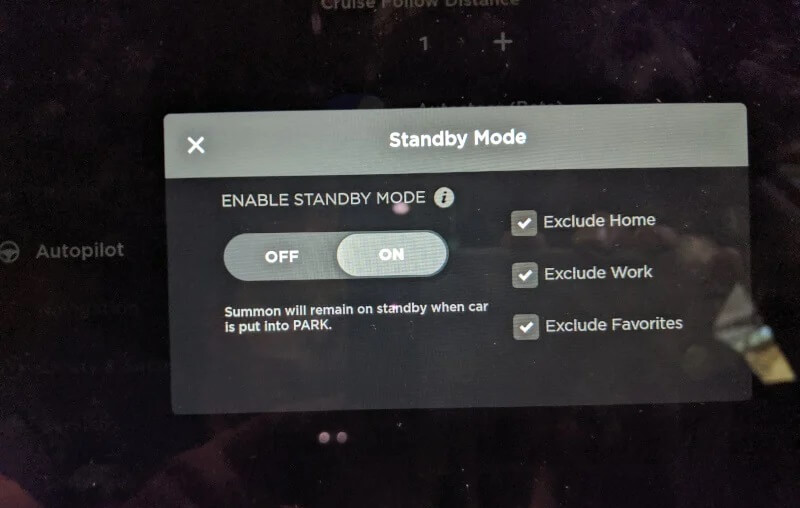
2. Alert Mode
An alert mode is activated once someone comes extremely close to your car or tries to open the car. In this mode, the lights flash briefly, the screen displays a warning message and Tesla automatically saves the dashcam footage.
3. Alarm Mode
An alarm mode is activated when it detects a high level of security threat. This can be triggered when someone damages your car or tries to break into it. Multiple activities that take place in this mode are:
- Car alarm activated.
- Automatically saves the last 10 minutes of the security camera footage on the USB drive.
- Automatically plays loud music from the audio system of the car.
- Increased central display brightness.
- Sends an alert to your Tesla mobile app.
How To Turn On Sentry Mode In Tesla?
You can turn on Sentry Mode in any of your Tesla models by following any of the below-mentioned methods.
1. By Car’s Touchscreen:
Go to Controls > Safety > Sentry Mode > On. Now Sentry mode will be automatically activated whenever the car is locked.
2. By Using The Tesla App:
To turn on the Sentry mode using the Tesla app all you need to do is:
- Launch the Tesla app and go to Security & Drivers > Sentry Mode > On.
Note: Tesla app not connecting to the car? Take a look at our troubleshooting guide to help yourself.

3. By Using The Tesla Voice Command Function:
You can also activate the Sentry mode by using the voice command feature.
- The commands that allow you to enable the Sentry Mode are “Activate Sentry Mode”, “Enable Sentry”, ” Turn On Sentry”, “Keep my car safe”, or any other command like these.

How To View The Sentry Mode Recordings?
You can view the Sentry Mode events in your car itself, on the Tesla mobile app, or you can take out the USB drive and view the recordings on your computer. Let’s dive a little deeper into every single method:
- To view the Sentry Mode events in your car all you have to do is. After you park your Tesla, click on the Dashcam icon on the touchscreen. Doing this will navigate you to the recordings interface where you can view all the recordings.
- To view live Sentry Mode, launch your Tesla App and go to Security & Drivers > Sentry Mode > View live camera. Now you’ll be able to view live footage from all the cameras.
Conclusion
Who doesn’t love some extra security layers to protect their beloved car? Keeping that in view, Tesla provides exceptional security features to its owners. One of the many such features is the Tesla Sentry mode.
In this article, I provided to you all the essential knowledge about this mode. I also provided a detailed guide on how to activate and view the Sentry Mode footage in your Tesla Model S, Y, X, or 3.
The next time you park your Tesla in unfamiliar surrounding, get peace of mind with the Tesla Sentry Mode!