Are you super excited about getting your first-ever Ford, and you can’t stop looking at the tracking app again and again? Well, congratulations on your new car. But hold on, you might encounter the Ford vehicle order tracking not working issue.
No matter the reason, when your car, be it a Ford Focus, Ranger, or F150, is on its way. Don’t fret; read this guide to learn more about this problem and find possible solutions.
In the meantime, while waiting for updates on your vehicle order, you might want to explore other services that can enhance your Ford experience. For instance, you can browse services that offer convenient solutions like mobile service vans, ensuring your vehicle receives the care it needs without disrupting your schedule. This can be particularly beneficial if you’re dealing with maintenance or minor repairs, allowing you to keep your Ford in top condition while you await the arrival of your new vehicle.

Why Does the Ford Vehicle Order Tracking Stop Working?
Though multiple reasons could affect the working of the “Track My Order” feature, here I have listed some of the most common ones for you.
- Software Glitches
A software glitch within the system is the primary reason for the Ford order tracker not working. This generally happens when the system is undergoing technical maintenance or needs work.

- System Updates
Another thing causing the order status may not appear due to system updates. To keep up with the latest data and information, the Ford company keeps updating their algorithm and during these updates, you might encounter such issues.
Note: This guide on the Ford Sync update problems might also interest you.
- Wrong Information
Entering the wrong vehicle information, such as the wrong VIN or tracking number, prevents the system from retrieving the relevant data. When this happens, you won’t be able to see the order update of your vehicle, be it a Ford Edge, Mustang, Maverick, or any other car.
- Less Processing Time
Though you can generally track your Ford order regardless of the processing stage it has reached, sometimes this could limit the browsing experience. In simpler terms, you can track it better when it’s closer to getting shipped.
However, if you have recently placed your order and it is in the beginning stages of processing, there might not be any tracking information for you.
- Security Protocol
The inability to track your Ford order can be a part of security protocol. This varies depending on your location, i.e., these security measures are quite different in the UK compared to Australia or Canada.
If the system detects some unusual activity on your end, such as an unauthorized access attempt or too many wrong attempts, it might limit your access to the tracking page, leading to an error.
- Connectivity Issues
Network or connectivity issue is another common reason. This reason is simple, network issues stop you from accessing any website or page.
- Incompatible Browser
If the browser you are using on your PC or mobile device isn’t compatible, you might not be able to access the tracking information for your Ford vehicle.
Note: Check out this guide to learn what year Ford Fusion parts are interchangeable.
4 Easy Fixes for the Ford Vehicle Order Tracking Not Working
Now that you have figured out the primary reasons behind this issue, here are some fixes you can try to escape the problem.
1. Keep an Eye on Updates
If you don’t want to struggle and feel frustrated to see the order tracking website not working simply when the system is undergoing an update, you just have to keep an eye on these updates. Check Ford’s official website occasionally and stay informed of any scheduled updates.
2. Enter Correct Infromation
While this solution is simple, sometimes it can cause immense frustration. To ensure the system from getting stuck in a loop of constant updates and loading, double-check the vehicle information you have added on the website.
3. Check the Internet Connection
Whenever you see the tracking page acting up, the first thing you should do is check the internet connection. Use any online internet speed checking tool such as Fast to test the speed of your network, and if there is some problem with the Wi-Fi network, contact the support team to get it fixed.
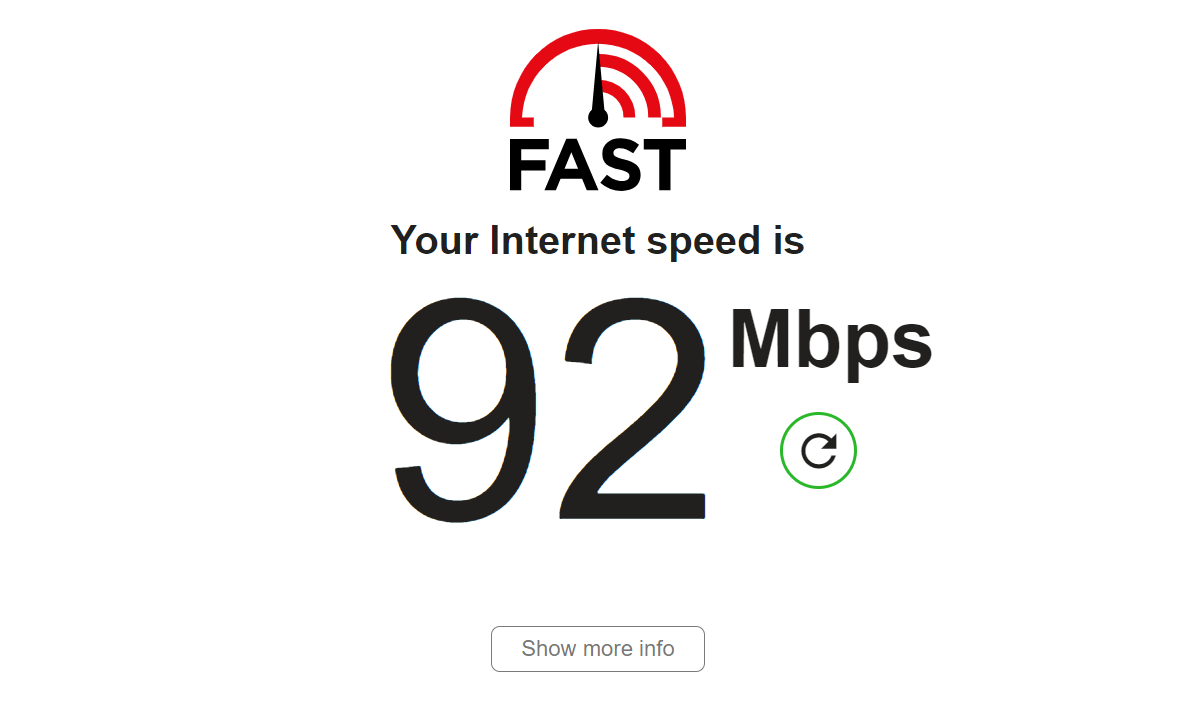
4. Update or Switch the Browser
If the problem occurs due to an incompatible browser, try switching to a different one or update your web browser to avoid such problems.
Conclusion
In this write-up, I have explored all the possible causes for the order tracking not working and provided you with a couple of fixes you can try to resolve the issue.
Hopefully, the next time you see the tracking page acting up, you won’t panic and can figure out the reason behind it to work for the fixes.

