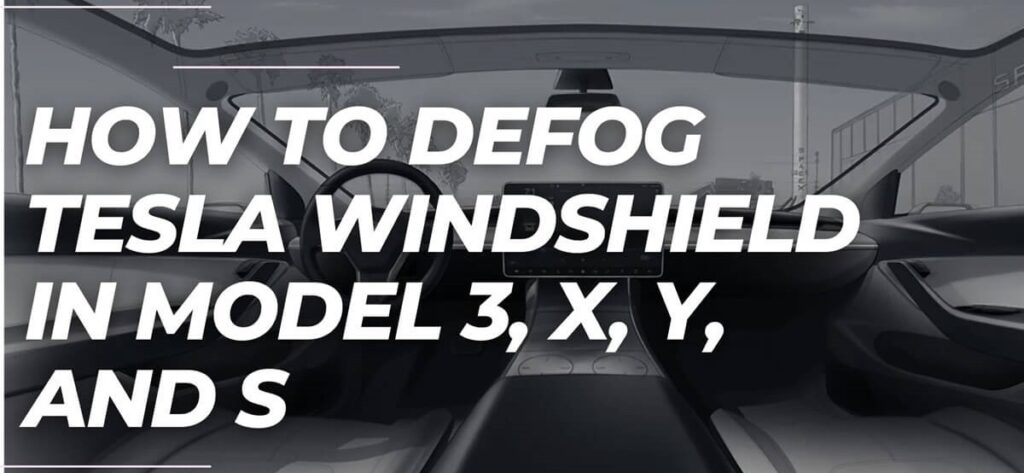A key component of Tesla car’s famous innovative design and technology is the windscreen. To enhance driving safety, visibility, and overall driving experience, Tesla has added several cutting-edge features to its windscreens. Visibility on your Tesla windshield is likely to be affected by fogging when it rains or snows. To regain the best sight possible, you will need to know how to remove the fog as fast, safely, and efficiently as possible.

Generally, when many people are in a Tesla on a cold day, the collective exhaled breath can accumulate moisture in the air. The Tesla windscreen can be defrosted in a variety of ways, from traditional methods to innovative technical methods that are controlled by the touchscreen or even the Tesla mobile app.
10 Troubleshoot Steps To Defog A Tesla Windshield:
Here are some of the solutions that you can use to defog a Tesla windshield in Model 3, X, Y, and S:
1. Turn on the Climate Control
The first thing to do is to switch on your Tesla’s climate control system. If your Tesla has voice commands enabled, you can use them to access the climate control settings through the touchscreen display or by utilizing the touchscreen interface.
2. Choose the Defrost Mode
Many people ask “Is defogger and defroster the same thing?” That’s not true, the defroster is designed to remove ice while the defogger is designed to remove fog. Press and hold the “Defrost” or “Defog” mode on the touchscreen.

To remove fog and condensation, this mode blows air onto the side windows and windscreen. It is necessary to turn the fan speed down to a moderate level.
3. Adjust the Temperature
The temperature should be adjusted to a comfortable level. Using warm air will help reduce the condensation more rapidly since it can store more moisture than cold air. But you don’t have to heat it to a boiling degree, a moderate temperature will be fine.
4. Recirculation Mode
Verify that the temperature control system is not recirculating cabin air, but rather using outside air (also known as the “Fresh Air” mode). The cabin of the car becomes less humid when you use fresh air.
5. Turn on the Rear Defroster
If your Tesla has a rear window defroster, turn it on to remove any moisture or fog from the back window.
6. Use Air Conditioning
Using the air conditioner (AC) can help remove moisture from the air inside the car. To speed up the defrosting process, you can also turn on the air conditioning unit while in the defrost mode.
8. Ventilation Settings
There are many ventilation possibilities available in most Tesla vehicles, so make sure the airflow is going toward the windscreen.
9. Modify Fan Speed
If required, change the fan speed to a setting that removes debris from the windscreen efficiently without creating too much noise or discomfort.
10. Have patience
When there is a lot of humidity, it could take several minutes for the windscreen to be clear of fog or moisture.
Where Is The Tesla App’s Defrost Icon?
Launch the Tesla app, go to Climate, swipe up from the bottom, and select Defrost Car.
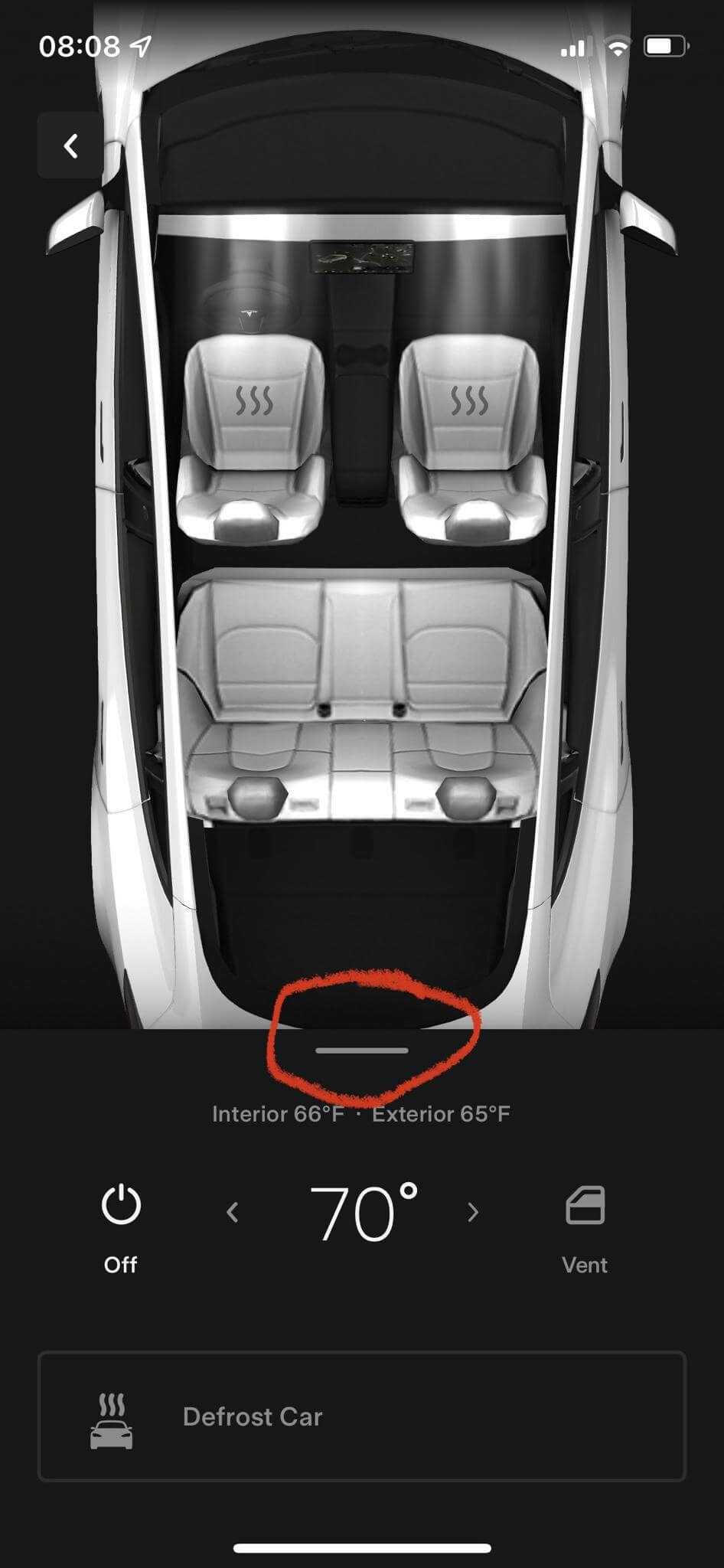
How Do You Press the Button to Defog the Windscreen?
Touch the defrost symbol on the temperature control panel, which is located to the right of the Auto button, to defrost the Tesla. For the front and rear windscreens, there are two separate defrost symbols. Once you touch the defrost symbol on the right, your front windscreen will begin to defrost. Similar to this, by tapping the defrost symbol on the left, you’re able to heat your rear windscreen and initiate the defogging process. In addition, touching the rear windscreen defrost symbol will cause this to happen on the outside side mirrors. The rear windscreen defroster will automatically shut off after 15 minutes.
Similar Posts:
Final Thoughts
When the weather is bad, understanding how to defrost a Tesla windscreen is useful, whether we’re going to our favorite spot or our busy job. The simplest method is to tap your temperature control panel’s “Windscreen Defrost” option. So read this article carefully to learn about how to defog a Tesla windshield and the causes of why it occurs.