Tesla provides its users with inventive and unique features. The most recent versions now include key fobs, key cards, phone keys, and other convenient ways to operate the vehicle. Tesla locking and unlocking become puzzling if the Tesla key fob does not work properly. You can read this article and find the answer to why it is happening and how to resolve it.

How Does A Tesla Key Fob Work?
It’s not too difficult to activate, just like other key Fobs. Tesla explains how to operate a key Fob for their vehicles. Find the buttons to press on the object you wish to open, such as the frunk or the front door, and then search for the vehicle’s start button. Learn the button that will stop the car and turn on the system.
Reasons for Tesla Key Fob Not Working
Let’s take a closer look at a few possible causes why the key fob stopped working.

1. Dead Battery
A dead battery is one of the most common reasons for a non-working Tesla Key Fob. To connect with your car, it needs a working battery. Over time, the key fob may stop working if the battery runs out of power. The key fob has a battery life of around 3 to 4 years, just like any other remote control device. After battery replacement, you can solve the issue of a key fob.
2. Interference With Radio Frequency
Your Tesla car and your key fob may not be able to link up due to radio-frequency interference (RFI). Several nearby electronic devices or structures could be the source of RFI.
3. Unable to Find the Key
You cannot start the car if the key fob or another key is not inside. However, this warning “Key Not in Car” is sometimes shown even when the key is inside. This happens when the key is in the car but in the wrong place. It is necessary to insert the key fob into the cupholder.
4. Physical Damage
Your Tesla key fob could fail if it undergoes physical damage. Examine the key fob for any obvious damage, such as water damage, cracked buttons, or body cracks.
5. Software Bugs
In rare cases, problems with the key fob can be brought on by software bugs in your Tesla’s onboard systems. Tesla frequently releases software updates, some of which may contain problem areas.
Similar Posts:
- Tesla Phone Key not working
- Tesla Add Driver not working
- Tesla Theater not working
- Tesla Dashcam not working
Tesla Key Fob Not Working: 5 Troubleshooting Tips
Use all of your options to resolve any key fob-related problems. Here is How to resolve problems with Tesla Model X, Y, S, and 3 if the key fob is not detected:
1. Adjust The Battery Correctly
Using a flat tool, open the key fob’s back cover and remove the battery. Place the battery in its proper alignment on a flat surface. Install the rear cover and check to see whether it works. After the battery changes, you can solve this issue.
2. Clean the Key Fob
Using the flat screwdriver, remove the rear cover. Try not to open the trunk of the car. With the same tool, remove the battery. To remove the side covers, use your hand. Use a brush to remove any left-over dust from the left and right sides. The central cover can be removed with a screwdriver or your fingernail. When everything is back in its proper place, try unlocking your car to make sure everything works.
3. Repair the Broken Circuit Board Test Point
If your Tesla Model X key fob stops working all of a sudden and the touchscreen displays the error message “Key fob battery low” along with the advice to “see owner’s manual to replace”. To resolve the issue in such a case, you must replace the key fob battery. This also applies to the other Tesla Models (Y, S, and 3).
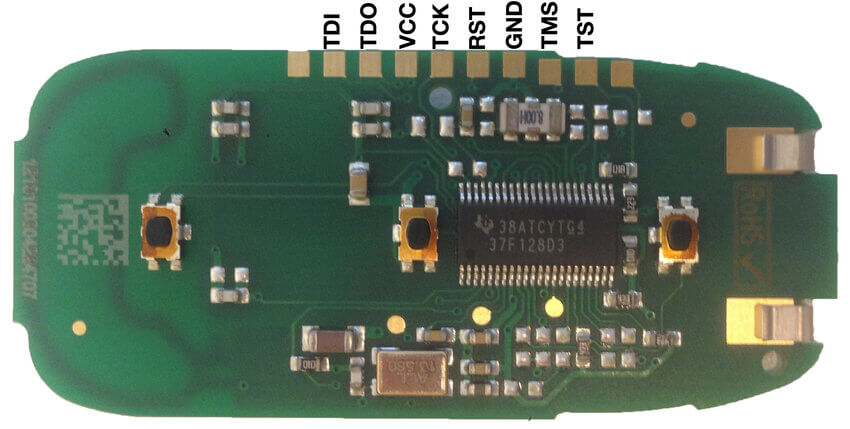
4. Repair the Broken Circuit Board Test Point
Use your fingernail or the flat-head tool to remove all of the covers off the key fob. Access the circuit board directly. To get the soldering iron hot, plug it in. Now Apply solder flux to the soldering iron’s tip. Use the hot solder flux to repair the broken area. Just make sure the little circular component in the circuit section, the test point or trace just above the battery compartment is firmly attached. Allow it to dry out for 45 minutes to an hour. After that, replace everything as it was.
Final Thoughts
It might be annoying to have issues with your Tesla Key Fob, but there are simple solutions for many common circumstances. You can regularly get your key fob operating again by checking the battery, taking care of any possible disturbance, ruling out physical damage, or using the incorrect key fob. Moreover, keeping up with software upgrades can help in the prevention or resolution of any software-related problems.


![Tesla Key Fob Not Working: 4 Ways to Fix [Detailed Guide] Tesla Key Fob Not Working](https://carstale.com/wp-content/uploads/tesla-key-fob-not-working-1024x471.jpg)