Starting up your car’s infotainment system and seeing the alarming message “Drive Carefully Systems Initializing” can be frightening. However, as an experienced worker who has dealt with this issue on various types of cars, you can be sure that it is a common one that has clear solutions.
Here are some additional steps you can take to understand, diagnose, and repair this problem with the entertainment system, making your Honda Civic driving experience more enjoyable and stress-free.
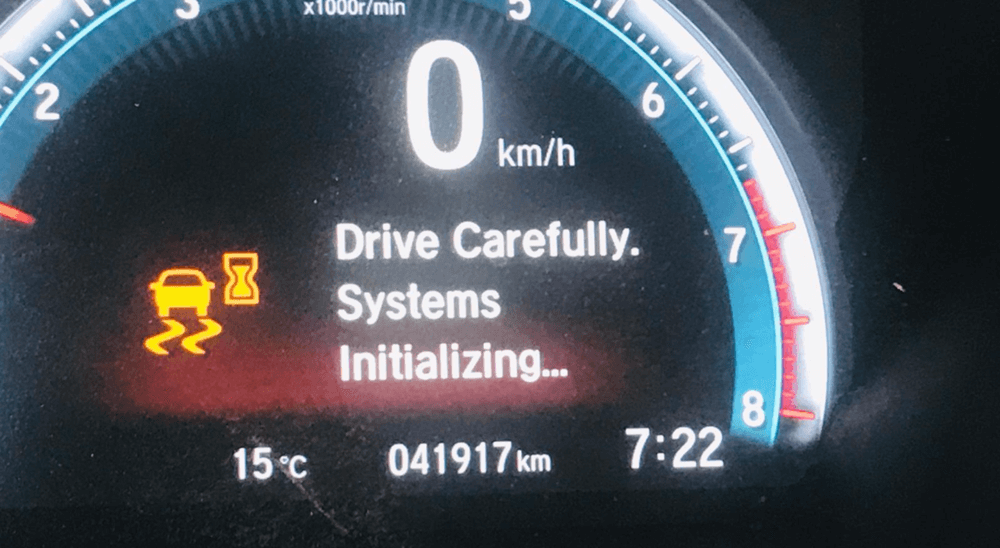
What Does ‘Drive Carefully Systems Initializing Mean’?
When your car displays the message “Drive Carefully Systems Initializing,” it means that the entertainment system is now beginning up and setting itself up. To make certain that everything works properly before you leave on your trip, you should complete this step, which includes checking all of the components carefully.
Here are some more details about the problem that caused this error message to show up on your car’s system. This will help you understand what went wrong.
The Reasons behind the “Car Drive Carefully Systems Initializing:
Displaying this warning should be due to a wide variety of reasons, such as the ones listed below:
1. After Battery Replacement:
This warning usually appears after you’ve changed the battery in your car. There is a danger that the car may not start properly due to insufficient power in the engine. In this case, it is important to keep using the car till the battery is fully charged.
2. Not Connecting the Battery for an Extended Period:
If you disconnect the car battery for a long time, the computer inside the car may keep some of its programmed configurations and system configurations.
3. Modifications due to the aftermarket battery running out:
More often than not, the problem is caused by extra parts that use battery power. Add-ons like custom stereos, subwoofers, and other power-hungry devices connected to the electrical system may trigger this warning.
How to Fix and Reset the ‘Drive Carefully System Initializing’ Warning on Your Car?
We’re glad to say that finding a solution to this problem is not difficult. When you encounter this message on your dashboard, you have two options to address it:
1. Your Car Should Be Able To Go One To Two Miles:
This is the easiest and most common way to do it. After the message appears on the screen, you should drive your Honda Civic for one to two miles. This can be done on a highway, a local street, or any other open area where you can maintain a speed of 35 to 40 miles per hour. After you have driven for the set amount of time, please turn off the engine and then restart it. Many times, this step resolves the issue.
2. Reset Your Car’s ECU:
By getting rid of the error codes, you can restart your car’s Engine Control Unit (ECU). You could choose this alternative if you are unable to drive right away or are afraid of the chance of damage to other parts. You should connect an OBD2 scanner to your car and then use the scanner to clear any error codes if you want to fix this problem.
Similar Posts:
- Stop Vehicle Leave Engine Running
- VW Remote Start Not Working
- Dodge Ram 1500 Flashing Red Lightning Bolt
How Long Does It Generally Take For The System To Be Ready?
- The time specified by the manufacturer: Manufacturers of vehicles say that the system startup process needs to be completed in a minimum of 10 minutes.
- Steps for diagnosis: To fix this problem, you want to observe the steps we talked about before, like driving the car for a certain distance or restarting the Engine Control Unit (ECU).
- Figuring out and fixing issues: The purpose of these problem-solving steps is to find and repair any underlying problems.
Conclusion:
When you see the “Drive Carefully System Initializing” sign, it means that your Honda Civic is probably going through a regular system check. usually takes around 10 minutes on average. However, I’ve observed that it takes less than two minutes most of the time. It’s feasible that your car has trouble if it takes longer than these timeframes.
In some situations, it is important to perform troubleshooting steps like using it for a while or restarting the ECU. If you follow these steps, you must be capable of locating and fixing any issues with your car’s systems so you might not have to fear long startup times.


![Drive Carefully Systems Initializing Honda Civic: Meaning & Causes [Solved] Drive Carefully Systems Initializing Honda Civic](https://carstale.com/wp-content/uploads/drive-carefully-systems-initializing-honda-civic-1024x576.jpg)