Do you own a Tesla and have you ever been annoyed by a door that just won’t open? Tesla vehicles are renowned for their innovative technology and stylish design, yet they sometimes encounter issues. Don’t lose hope if your Tesla door is temporarily inactive.

9 Main Reasons Why My Tesla Door Won’t Open
There are several reasons why the Tesla door won’t open and you have to face difficulty. Let’s discuss some of the issues:
1. The Handle Module Failed
Tesla’s door handles are innovative; they combine comfort, style, and prestige into one seamless design with the help of an automatic door handle. However, gears and microswitches inside the module could fail, causing a serious problem and eventual failure of the handle on your Tesla.
2. Driver Door Unlock mode is ON
Have you ever had the car unlocked but been unable to access the passenger door or the Tesla rear door won’t open? Your driver door unlock mode may be the cause of this. This function is limited to the first unlocking of your Tesla Model S and requires the key to be on the driver’s side rather than the passenger side.
3. Accident
Due to several reasons, there is a significant chance that your Tesla may have problems such as door opening issues if it has been in an accident in the past or currently.

4. The Water within the inner Axis
Have you ever driven a Tesla when there was heavy rain or a lot of rain or standing water? Then, this is a possible reason.
5. The Inner Door Trim Is Not Fully Seated
Prevent your Tesla door from closing too forcefully. A well-known problem with Tesla Model 3 and Y vehicles is that when the door is slammed, the trim on them separates from the door frame and blocks the opening mechanism.
6. Sticky Door Seal
Your Tesla door’s door seal can sometimes get sticky, particularly if it is brand-new or hasn’t been used in a while. Your doors won’t lock on their own since the door seal will become flexible with use.
7. Software Bug
If none of the simple methods mentioned above work, there may be a software problem that has to be fixed. The software for unlocking your phone could get outdated if it has out-of-date apps, such as those for Tesla or Bluetooth.
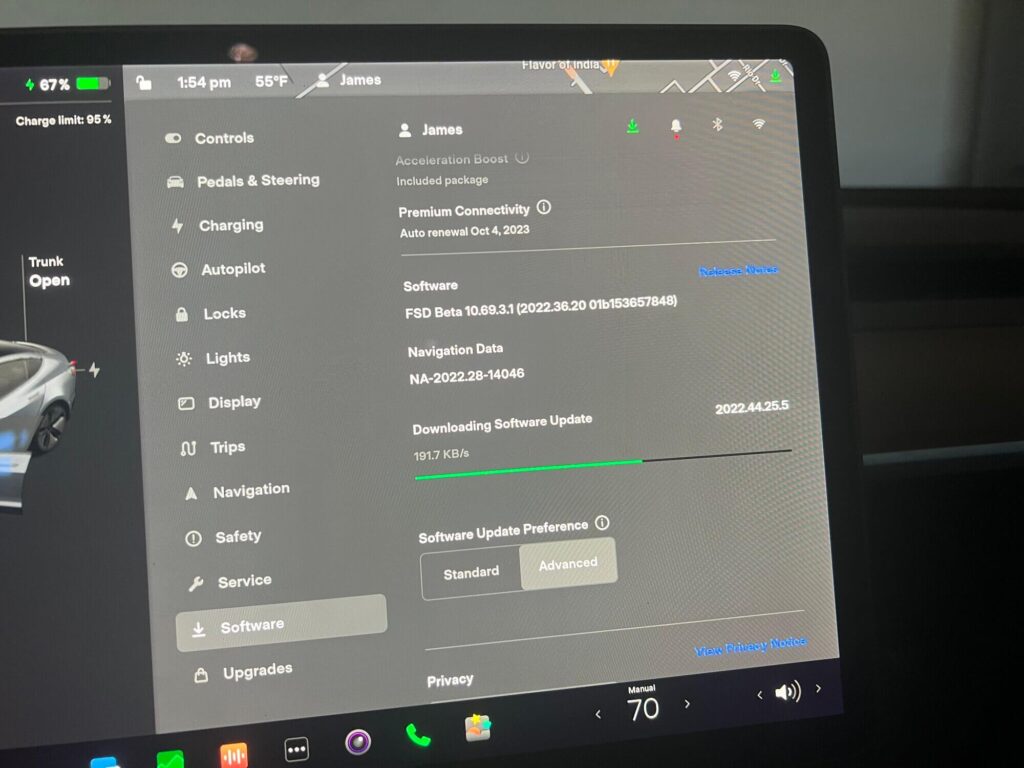
8. The Door Panel Pins Are Loose
Your door’s inner panel may not be clipped, which is the source of the issue and keeps it from opening. Your Tesla’s inside door panel is secured to the door frame using pins. It may discover that those pins are no longer in place.
9. Door Components are Broken
Perhaps there is a problem with your door handle, causing it to slide unusually. Hardware parts fixed on the door frame are called door striker plates. They have a hole that accepts the bolt or spring-loaded latch that works in combination with a lock to secure a door.
Similar Posts:
- Tesla Model X Falcon door won’t open
- Tesla Model 3 frunk won’t open
- Tesla Dashcam not working
- Tesla Screen not turning on
Solutions to Tesla Car Doors Won’t Open
Here are some of the troubleshooting steps that you can follow to learn how to open a Tesla door:
1. Tesla Hard Reset
If your Tesla door won’t open from the inside, the initial step is to perform a hard reset. This is simple and easy to do. Keep the car in the park first. On the main display, choose “Controls” > “Security & Safety” > “Power Off” to turn off the Tesla. After that, don’t engage with the car for at least two minutes. This is to guarantee that the hard reset was successful and that the vehicle shuts down completely. Proceed to open the doors when the two minutes are up. Try opening the door once again after using the brake pedal to wake the car.

2. Verify the Range of the Smartphone or Key Fob
This is true whether your Tesla won’t unlock from the inside or the outside. You can also automatically unlock your Tesla using the Key Fob or the Tesla mobile app on your phone. But sometimes you could run into problems where the door won’t open while they’re out of range. Make sure you unlock and launch the Tesla app on your smartphone even if it’s within range. After that, your Tesla doors will automatically unlock.
3. Open the Door Manually
If you are facing the issue that my Tesla door handle won’t open then open the door manually. The manual door latch on the Tesla Model 3 is easy to see. In the rare event that the Model 3 loses electricity, you can use the manual door release located in front of the window to open the front door.
Conclusion
You don’t need to spend hundreds of dollars on repairs. If you can follow the steps outlined in this guide, then you can do it on your own. For additional assistance, if the door won’t open from outside then, get in touch with Tesla customer care if none of the above solutions work.


![[FIXED] Tesla Door Won’t Open From Inside and Outside Tesla Door Won't Open From Inside and Outside](https://carstale.com/wp-content/uploads/tesla-door-wont-open-1024x457.jpg)