The lane keep assist feature is an important safety feature in Tesla vehicles that is specially designed to enhance the safety of the driver by helping you maintain the proper lane alignment. The lane assist feature sometimes stops functioning.
We will tell you about how to solve this issue and some of the main reasons due to why you are facing this problem whether you have a Tesla Model 3, Model X, or Model Y.
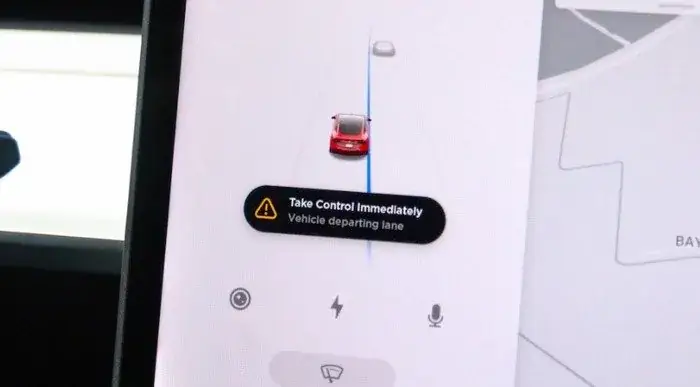
What Is The Lane Keep Assist Feature?
Tesla has introduced two additional safety mechanisms to ensure that you stay in your lane even when autopilot is off. The new functions, named Lane Departure Avoidance and Emergency Lane Departure Avoidance, actively ensure that you stay in your lane instead of only warning you as the Lane Departure Warning feature did.

Why Is My Tesla Autopilot Not Changing Lanes?
There are several reasons due to which the Tesla lane departure feature can stop working. Let’s have a look at these reasons:
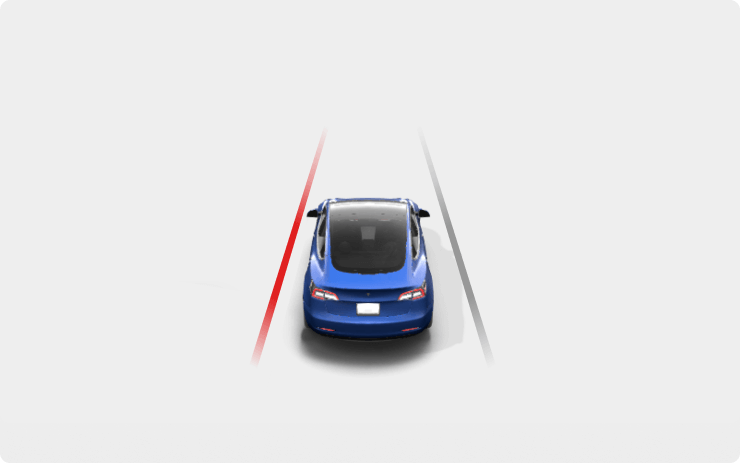
1. Environmental Conditions
Environmental conditions can hurt the Tesla lane working system. When there is severe weather, such as fog, snow, or a lot of rain, visibility is low and lane lines are invisible. Because of this, the sensors in the lane you’re driving in might not accurately measure the space around the markers.
2. Unclean Sensors or Cameras
Rain, fading lane markers, and dirty cameras and sensors can all affect Autopilot’s ability to operate the lane departure warning system, so in this kind of scenario, you need to make sure that every one of them is clean.
3. You’re not moving at the required speed
Tesla emphasizes that the lane departure avoidance not working issue is due to that this technology is limited to roads with speeds between 40 and 90 mph (64 and 145 km/h), with a focus on clearly visible lane markers. due to which if you are not driving at a specified speed, your Tesla’s LDW feature won’t work.
4. Software Update
It might be possible that you have not updated the latest version of the Tesla lane system due to which this feature is not working and you are facing the issue of the stopped lane working.
5. Narrow Roads
The lane departure avoidance feature doesn’t work well on a narrow path. When lane markers are significantly worn down or have obvious prior marks on them, the same phenomenon occurs. This autopilot option could become unavailable if nearby objects create heavy shadows on lane markings.
6. Direct Sunlight
Direct sunlight can also be the reason why you are facing issues in your Tesla. Direct sunlight reduces the functionality of the lane system because of the direct sunlight and the high-temperature exposure.
Similar Posts:
- Tesla Model 3 Frunk Won’t Open
- Tesla Model X Falcon Door Won’t Open
- Why Is My Tesla Wifi Not Working
- Tesla Side Camera Not Working
5 Ways to Fix If Tesla Lane Keep Assist Not Working:
If your Tesla Lane assist is not working then you can follow the following methods to make sure that it does not cause problems anymore:
1. Keep Your Speed Range in Check
Many times people overlook the basic rules, like as the speed restriction on lane assistance. The Tesla owner’s manual says that it must be between 40 and 90 mph. Thus, when using the lane assist and running on the highway, make sure to stay within that speed range.
2. Attempt Reset
This is a quick and frequently efficient method to fix software-related problems. Hold down the two scroll wheels on the steering wheel for 10 seconds or so to restart your Tesla.
3. Restart Your Tesla Cameras
Try restarting the cameras in your Tesla if restarting it doesn’t work. This will guarantee that the cameras are correctly oriented and have a clear view of the lane markers. To adjust the camera on your Tesla, Place your Tesla in a spot that has obvious lane lines, and then Engage the parking brake on your Tesla. For around 5 seconds, press and hold the two scroll wheels against the steering wheel. follow the instructions on the screen to complete the process.
4. Clean Every Camera And Sensor
When the cameras and sensors are unable to figure out which way to go, the Tesla may display certain lane assist issues. Locate every camera and clean them so that you can have a more clear view.
5. Visit A Tesla Service Center
If any method does not work then take your Tesla to a service center. The cameras and sensors in your car can be examined by a professional to check for hardware issues.
How Do You Activate Lane Assist On a Tesla?
There are several ways you want to know how to activate lane assistant on a Tesla:
- When traveling on a route with a visible or clear lane marker, keep your speed between 64 and 145 km/h.
- To access the control panel, go for the touchscreen and choose the “Controls” (Car icon).
- Next, select Lane Departure Avoidance > Autopilot.
There are three alternatives available to you:
- Off: If the wheel crosses a lane marker or causes a possible accident, this won’t sound like a warning.
- Warning: This will indicate that there is a possibility for lane departure or collision in an adjacent lane. The steering wheel will begin to shake as a result.
- Assist: If you drive the car outside of the lane marker or close to the edge of the road, it corrects the steering to keep it in a safe position.
Final Thoughts
Finding out that your Tesla Lane Keeping Assist system isn’t working when you’re traveling on a road or highway is awful. We recommend taking the above-mentioned actions to remedy it. In real life, it will take no more than 15 minutes to complete and save between $300 and $400 in repair costs.


![[FIXED] Why is My Tesla Lane Keep Assist Not Working? Why is My Tesla Lane Keep Assist Not Working?](https://carstale.com/wp-content/uploads/tesla-lane-keep-assist-not-working-1024x576.jpg)