If your glove box won’t open or close, it’s likely because the latch is broken and doesn’t bounce back. Manually detaching the circular triggers on the left and right sides of the glove compartment and attempting to close it to check if this is the issue.
The glove box is a common part of Tesla cars since it provides storage for many users. The Tesla box might become stuck or break at times. In this article, we will tell you the reasons and solutions due to which this issue occurs whether you have Tesla Model 3, S, Y, and X.
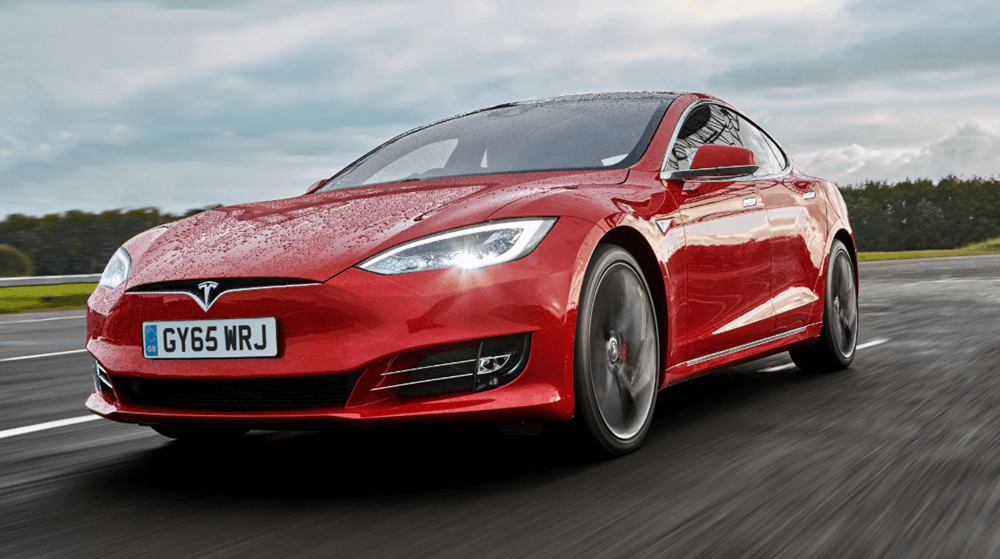
5 Methods to Fix Tesla Glove Box Won’t Open
If your glove box seems stuck and won’t unlock, it is time to try the recommended methods for resolving issues.

1. Resetting the Glove Box Pin
How to open the Tesla Glove Box if you forgot the pin? When you have set the glove box to 4-digit passcode and you forgot the pin, resetting it can often solve the problem of the glove box not opening. To reset a Tesla glove box pin, do the following process.
2. Open It with a Knife
If the issue of the glovebox not opening occurs frequently over several years, it may indicate that one of the latches is blocked. To fix this issue, you may need to use a putty knife on the dash corner and just put pressure on the release button by pushing it hard. When pressing the button, make sure the putty knife is still on the corner side. After a few seconds, it should be unlocked. Make sure not to overload the glove box when using this strategy.
3. Update Existing Software
Due to software update delays, the Tesla might show unusual behavior. This may even lead a glove box to malfunction. In such a scenario, navigate to Quick Settings > Software > Available Updates. Then, click the Software Update button to start the process, and ensure that Wi-Fi is turned on. You may need to upgrade the most recent update in the Tesla mobile app by selecting Software Upgrade > Install and pressing the Install button to begin updating the version.
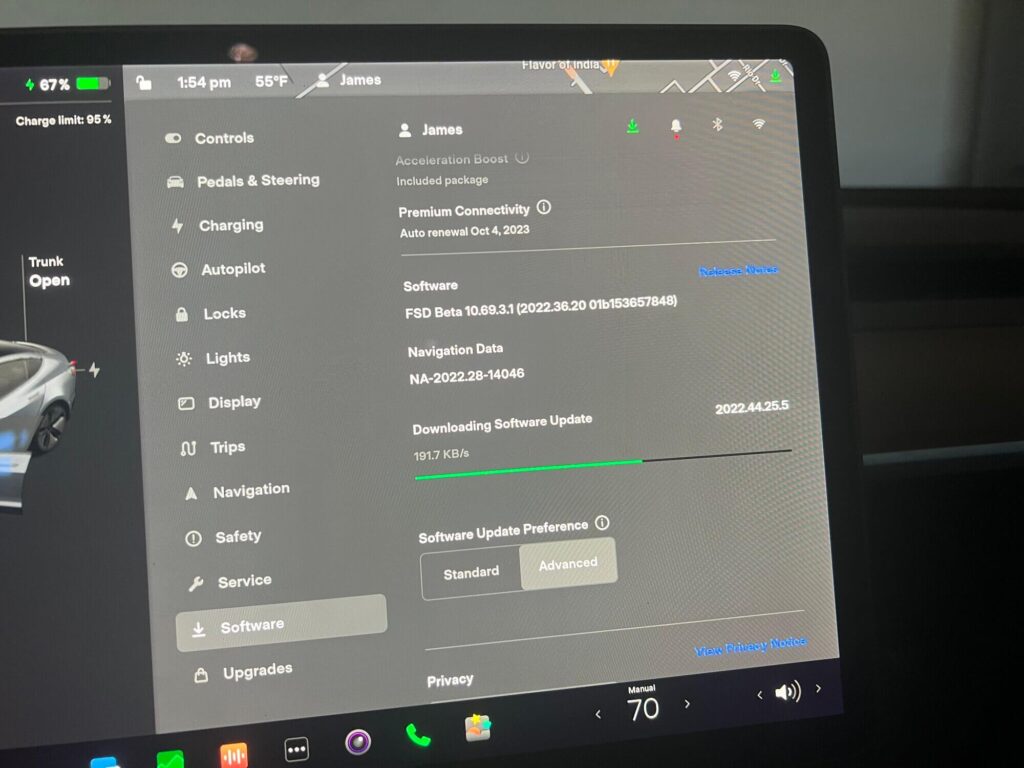
4. Use a Hex Pin
If the glove box seems blocked or jammed, it may require external pressure to pop open. So, can you open the Tesla glove compartment manually? Absolutely! Here’s how to do it correctly:
- Locate the passenger seat side panel.
- Using a pry bar or hands, unscrew the front cover that covers the place on the side panel.
- Take a sleek and tiny hex pin, such as the Klein Tools 70591 hex pin, and insert it into the little hole.
- Continue pressing until the glove box opens.
5. Using Display
Since your Tesla glove box relies on an electric motor, pulling a handle won’t work if it’s jammed. Click on the Tesla icon on the home screen. A control menu will appear. Look for the emblem that looks like an open glove box; beneath it, it says “Open Glove Box.” The glove box will automatically unlock. Despite the effectiveness of the display possibility, some owners of Tesla have shown dissatisfaction with it.
Similar Posts:
- Tesla Model X Falcon Door Won’t Open
- Tesla Model 3 Frunk Won’t Open
- Tesla Live Traffic Visualization Not Working
- Tesla Charging Error No Power
Why Won’t My Glove Box Close?
If the glove box does not remain closed, the trigger will no longer spring back. You can test this by manually releasing the circular trigger on the left and right sides of your glove box and attempting to close it. If it won’t stay closed, you most likely have an issue, and they must be replaced. Tesla’s warranty covers this specific part.
Conclusion
If you often use the glove box for storage and it’s not opening, it can be frustrating. Above tricks may not always be effective. If that’s the case, it’s preferable to seek assistance from a professional who can diagnose the problem and repair it for you, even if it costs a few dollars.


![[FIXED] Tesla Glove Box Won’t Open – All Methods Explained Tesla Glove Box Won't Open](https://carstale.com/wp-content/uploads/tesla-glove-box-wont-open-1024x457.jpg)