One of Tesla’s most notable features is the Tesla Theatre for Model 3 and Model Y owners. It enhances the driving experience by providing entertainment when the car is parked. However, it might be discouraging to encounter problems when the Tesla Theatre does not work as expected. In this guide, we will provide practical solutions to restore the Tesla Theatre’s functionality.

The innovative Tesla Theatre transforms your car into a mobile theater. It provides a variety of streaming services, including well-known websites like YouTube, Netflix, Disney, Spotify, and TuneIn, and is accessible when the car is in park mode. Enjoying images, TV shows, music, and podcasts at this perfect entertainment spot is made possible by the immersive audio quality and dynamic screen size.
3 Common Issues Behind the Tesla Theater:
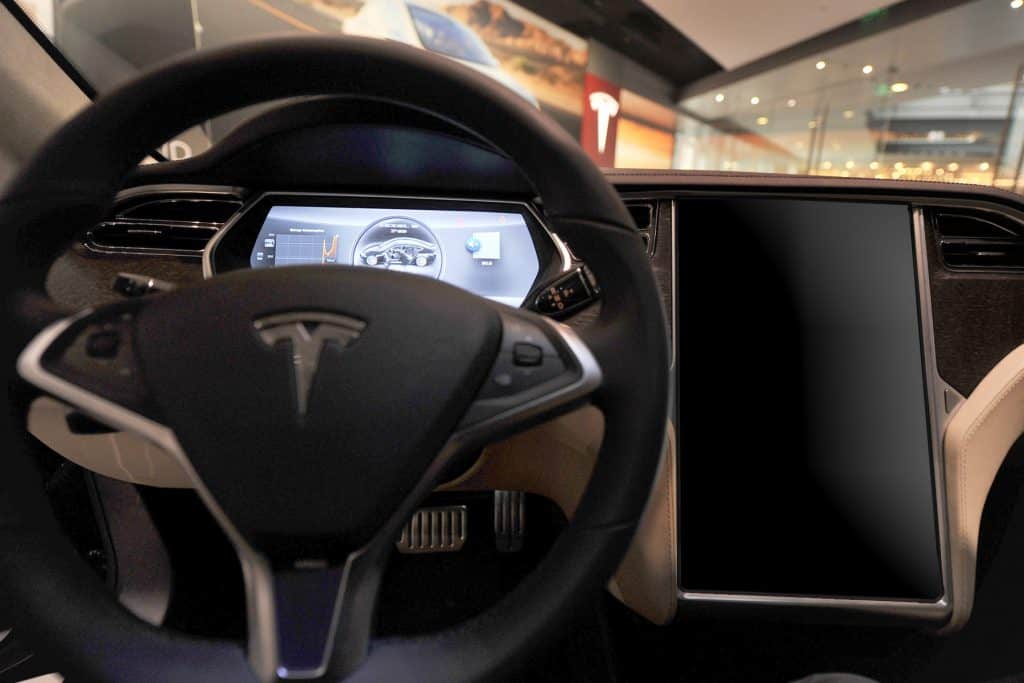
1. Black Screen Problem:
A common problem that occurs with a software update version 2021.4.18.3 — is the screen going black. To resolve this, it is recommended to update the Tesla entertainment system.
2. System Load and Error:
At times, Tesla Theatre may encounter system load or error issues. It’s recommended that users check the Tesla’s internet connection, ensure the software is up-to-date, and reset the device if required. However, get in touch with Tesla service If problems persist.
3. Software or Firmware-Affiliated Problems:
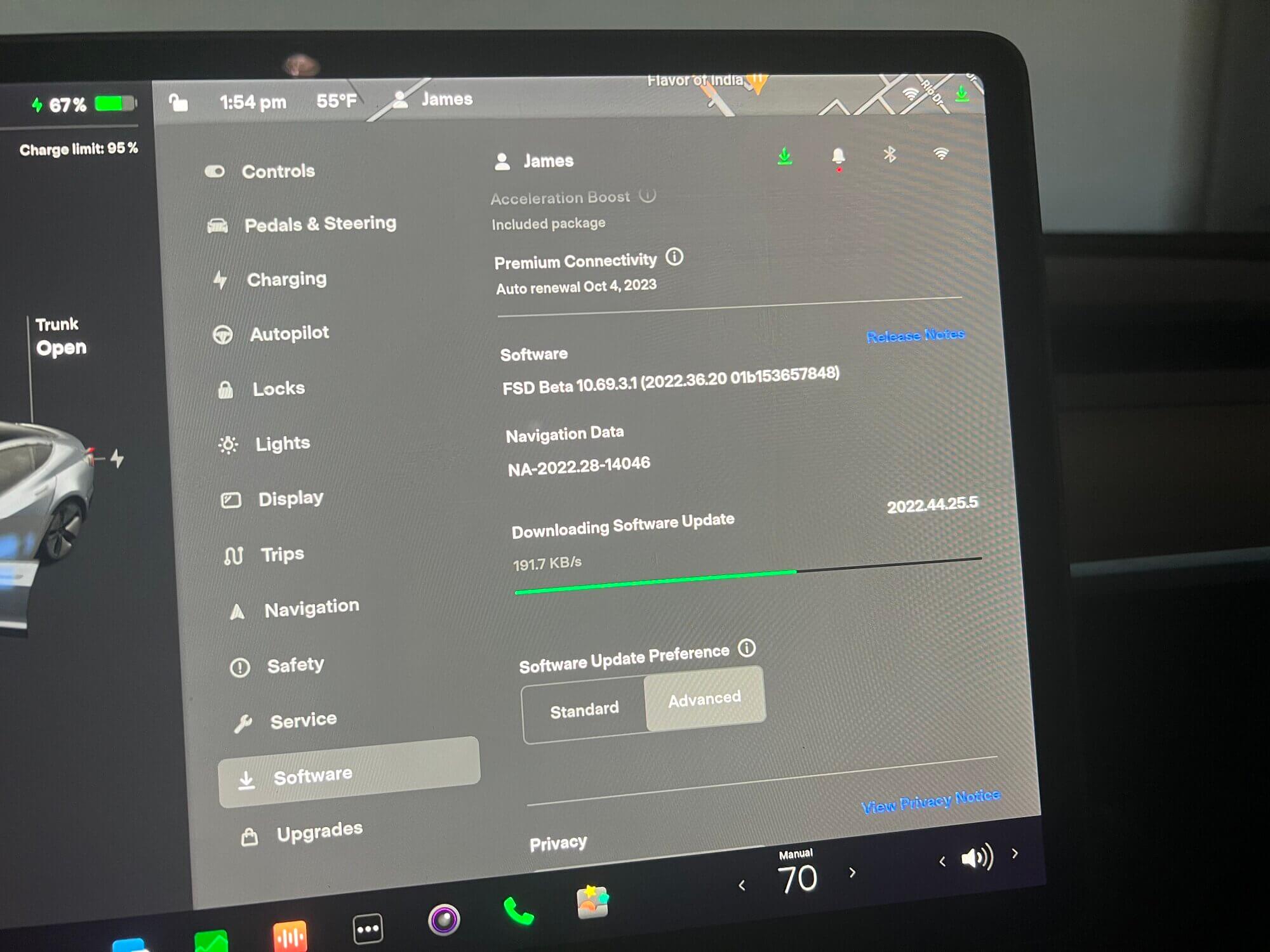
If the Tesla Theatre is operating on outdated software or firmware. It’s essential to keep this system updated to reduce bugs. Users are advised to install any updates as soon as they become available.
Similar Posts:
- Tesla Add Driver not working
- Tesla Dashcam not working
- Tesla Lane Keep Assist not working
- My Tesla Wi-Fi is not working
Methods to Fix Tesla Theater Not Working Issue:
1. Rebooting and Resetting:
If the Tesla Theatre isn’t responding, you may make a soft reset by holding both of the steering wheel’s scroll wheel until the screen turns black. However, you may do a hard reset on the Tesla by shutting it off.
2. Software and Firmware Updates:
For the best performance, you must frequently check and update the firmware of your Tesla Auto via the” Software” tab in the settings. Users are encouraged to download and install updates as soon as possible.
3. Verifying and Modifying Settings:
To make sure Tesla Theatre works properly when the car is parked, it’s essential to check and adjust Tesla’s settings. It’s important to confirm quick controls, similar to shutting off headlights and keeping a stable internet connection. In certain cases, it can also be essential to change the language settings or clear the cache and data.
If everything else doesn’t work and issues continue, users should think about getting professional help by contacting Tesla Service. Users may make an appointment by going to the “Service” option on the Tesla app. Experts with the proper training can identify and fix any ongoing problems with the Tesla Theatre.
Methods to Ensure the Reliability of Tesla Theatre
It may be annoying to have problems like the Tesla Theatre not working when you are a proud owner of a Tesla. Although getting in touch with Tesla customer care or going to a service center, taking a proactive approach can help prevent similar problems in the future.
Maintain Software Updates

Regularly update your Tesla’s software to the latest version. Tesla regularly releases updates to fix issues and improve overall effectiveness. Use the Software tab on your Tesla’s touchscreen and choose “Check for Updates” to find and install any available updates.
Verify Internet Connection:
Tesla Theatre needs a reliable internet connection.
- Make sure your Tesla has a strong signal or is connected to the internet.
- If possible, park your Tesla near an area with a strong network signal or connect to a reliable Wi-Fi network.
- Check the connectivity tab on the touchscreen to see the current status of your Tesla’s internet connection.
Get in Touch with Tesla Client Support:
The Tesla support team can understand issues and provide practical solutions. When seeking support, include your Tesla theater app to be eligible to get incentives for referring others.
Conclusion
Troubleshooting the Tesla Theatre can be an easy task. Resets, software upgrades, and configuration checks are just some of the procedures that users may take to take care of ultimate problems on their own. Tesla Service is ready to help with more complex issues. Remember that you aren’t alone in facing these difficulties, and a solution is usually available. Wishing you luck!


![[Solved] Tesla Theater Not Working: Black Screen Issue Tesla Theater Not Working](https://carstale.com/wp-content/uploads/tesla-theater-not-working-1024x457.jpg)